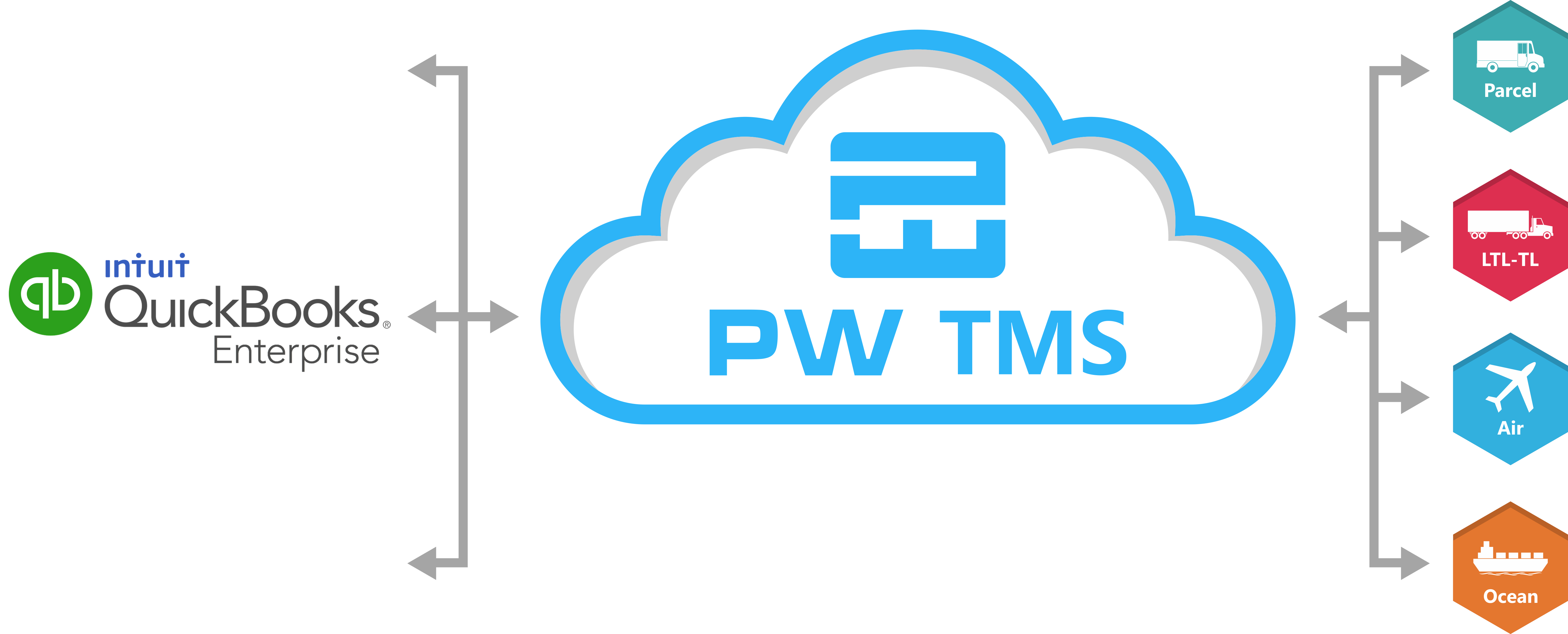
Rate accurately for parcel, LTL, TL, freight forwarders
Analyze and audit electronically received carrier invoices data
Lowest cost transportation mode and carrier selection based on business rules
Enable carriers and drivers to capture shipments events for each milestone, capture photos, signature and data sharing
Validate address for accurate delivery and eliminate correction surcharges
Configure business rules to route shipments with optimal carrier/service level
Correctly file electronically to avoid delays at customs and avoid potential penalties
A web portal that enables suppliers to seamlessly collaborate, plan, and ship against your POs with automated routing guide that chooses the optimal ship method, and obtain end-to-end real-time visibility automatically
Process shipment by picking, packing, weighing, rating, booking, printing labels & forms.
Comprehensive view of shipments information from carriers, suppliers, third-party logistics providers (3PLs), shippers, brokers, carriers, and freight forwarders
Increase customer satisfaction with automated pro-active monitoring
Enables shippers to analyze shipments for opportunities to plan and/or consolidate multiple orders into fewer shipments
Validate shipment data against (DOT, IATA, ADR) and print hazmat document shipping papers, carrier labels, and BOL
Visualization tool to enable packer to optimally pack items.
Enable self service returns portal by providing your shoppers with a hassle free return experience. Automate the printing of return labels
Dock scheduling portal allows shippers to schedule location and times for carriers to arrive for either pick-up or delivery.

QuickBooks Enterprise integrated shipping platform offers a carrier selection based on customer defined business rules.
QuickBooks Enterprise multi-carrier shipping set “on-time delivery” as a top performance measurement for your organization.
QuickBooks Enterprise Shipping Software looks at various parameters to reduce the shipping cost.
Get more done in less time using ProcessWeaver’s integrated QuickBooks Enterprise TMS platform.
ProcessWeaver’s TMS platform is customer validated and certified with over 10,000 carriers globally for parcel, LTL, TL, freight forwards and ocean freight carriers.
Unified & user-friendly interface for parcel, LTL,TL, Freight Forwarder and Ocean freight logistics operations.
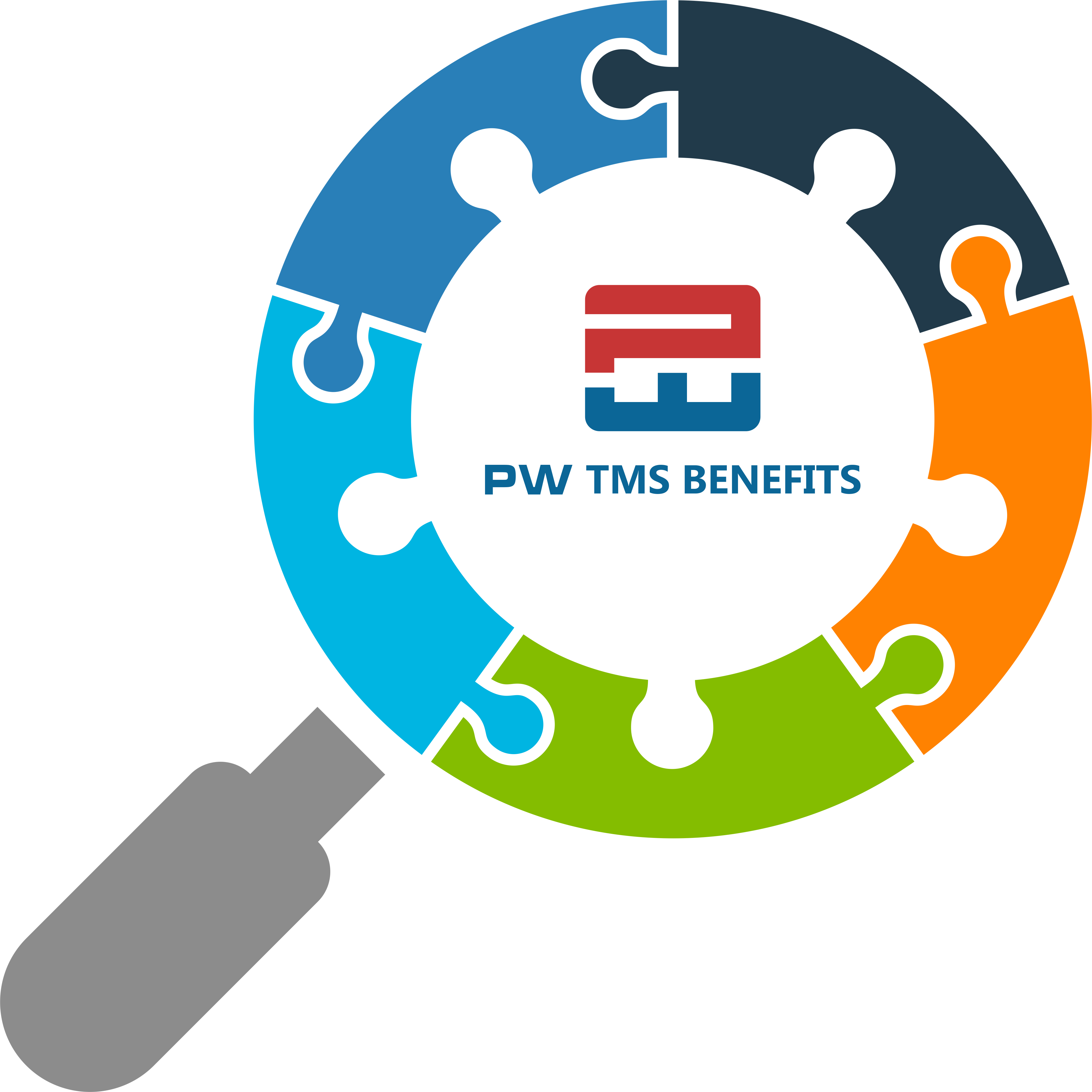
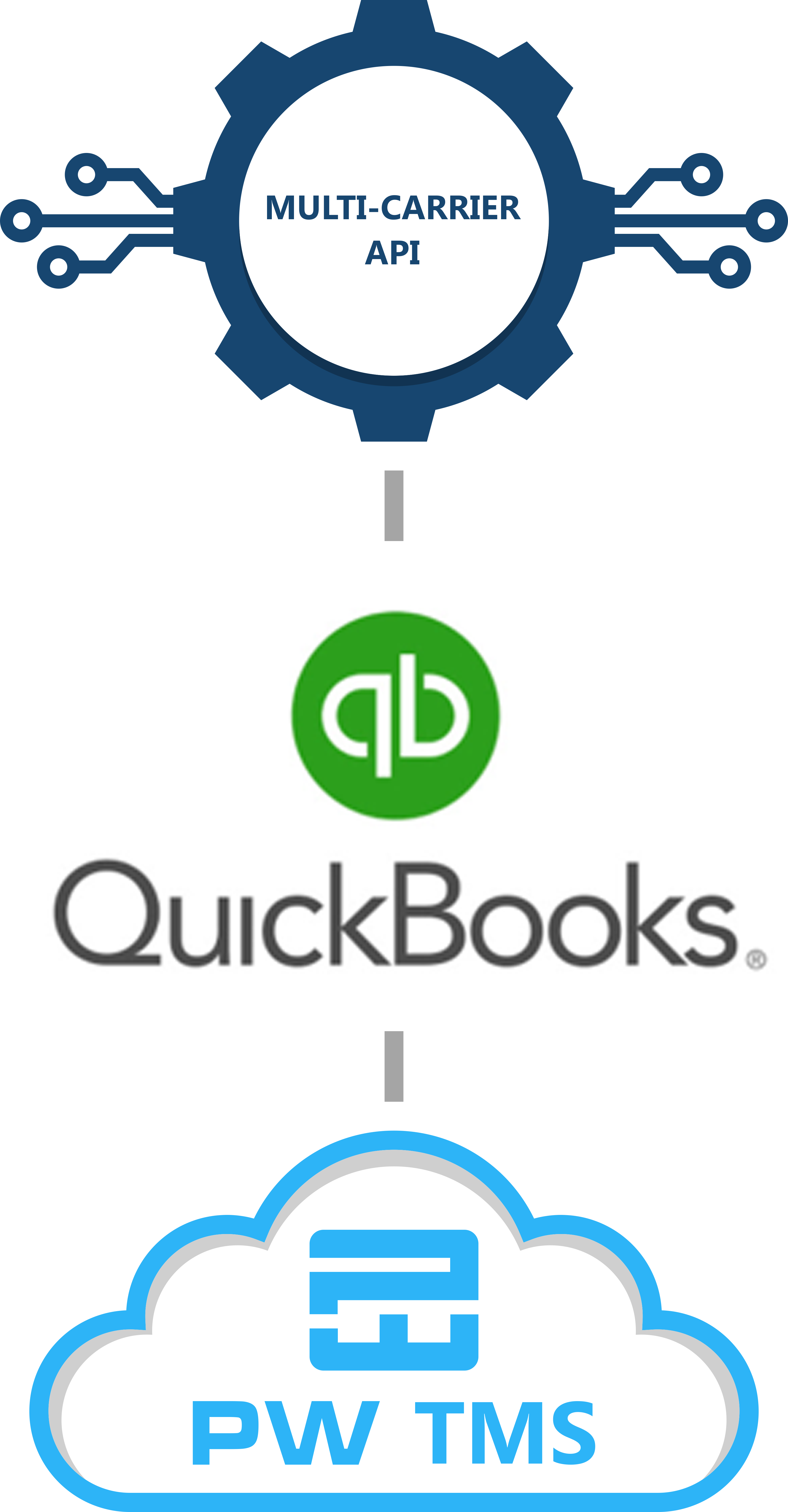
Accessibility
Speed to market
Data security
Savings on transportation
Scalability
Ability to add new carriers
Configurable TMS platform
Easy to deploy additional locations
Enables organizations focus on their core
Regular carrier updates
Collaboration
Competitive edge
